|
How to set Wallpaper:
First, you will need to know the resolution at which your monitor is set. This is not as daunting as it sounds! On most Windows operating systems, you can right-click on your desktop (be sure you don't click on an icon!) and select “properties” at the bottom of the pop-up menu. This should bring up the display control panel. The tab on the far right should read “settings”, click this tab to show your display settings. Near the bottom right under settings, you should have a screen area slider bar that allows you to change your screen resolution. You don't need to change anything! Simply note the “xxx by xxx pixels” setting you are using on your computer and find the matching size wallpaper from the links above. Click on the corresponding link above and wait for the background wallpaper graphic to completely finish loading in your browser. Then right-click on the picture and choose “Set as background” from your available list of options. That’s it! Your desktop should now be adorned with the Tri-Cities Washington Cable Bridge image!
Mac Users / Second PC Option:
You will also need to know the resolution at which your monitor is set. Under control panels, select the appearance menu. From there, you should be able to check your monitor resolution settings to determine the appropriate size background for your screen. (Sorry, no wide-aspect image sizes for you wide-screen users) Next, click on the appropriate size image from the links above. Wait for the background wallpaper graphic to completely finish loading in your browser. Then either click and hold the button down over the image to bring up the save option in the menu, or drag the image to your desktop (or folder) to save it to your computer. Back to the appearance control panel to set this newly saved graphic to your desktop background.
PC users may also save these images to their computer by using the methods outlined above to determine which size is appropriate for your computer, then right-clicking on the loaded image and choosing the “Save as” option from the pop-up menu. Saving the image as a bitmap graphic will allow you to manually add it as a background wallpaper image using your display properties control panel without using “Active Desktop” on Windows-based computers. Just choose the “Background” tab in the diplay properties control panel and browse to the location to which you saved the image. Then select it, click “Apply”, and viola! The cable bridge of the Tri-Cities should now adorn your desktop!
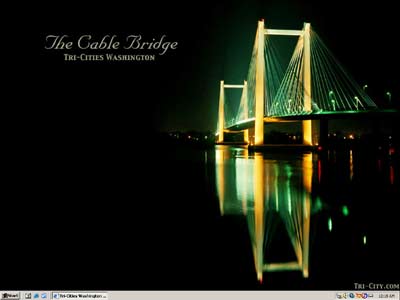
|

